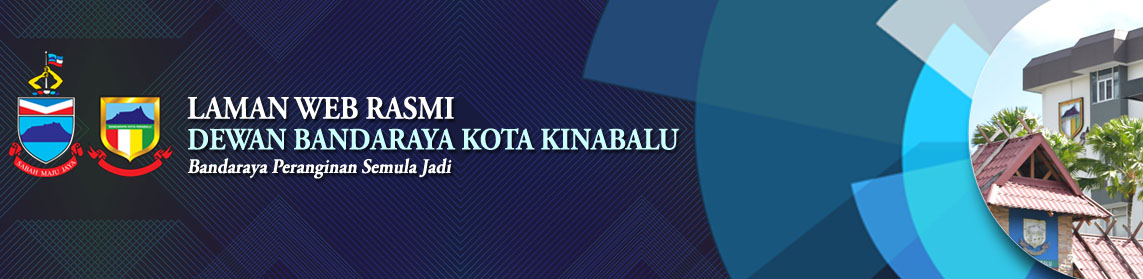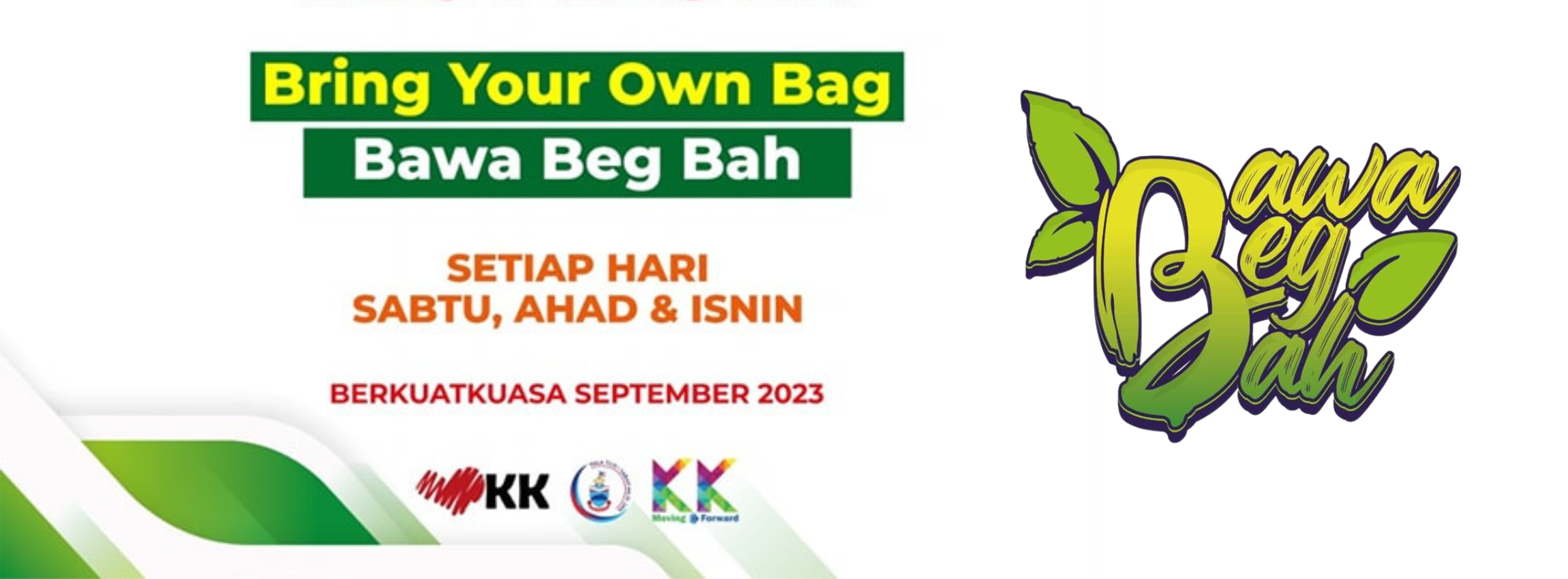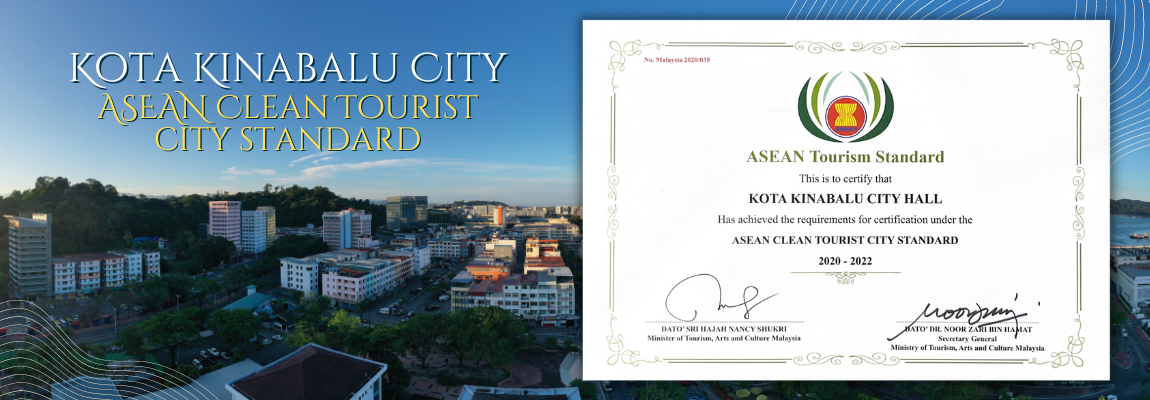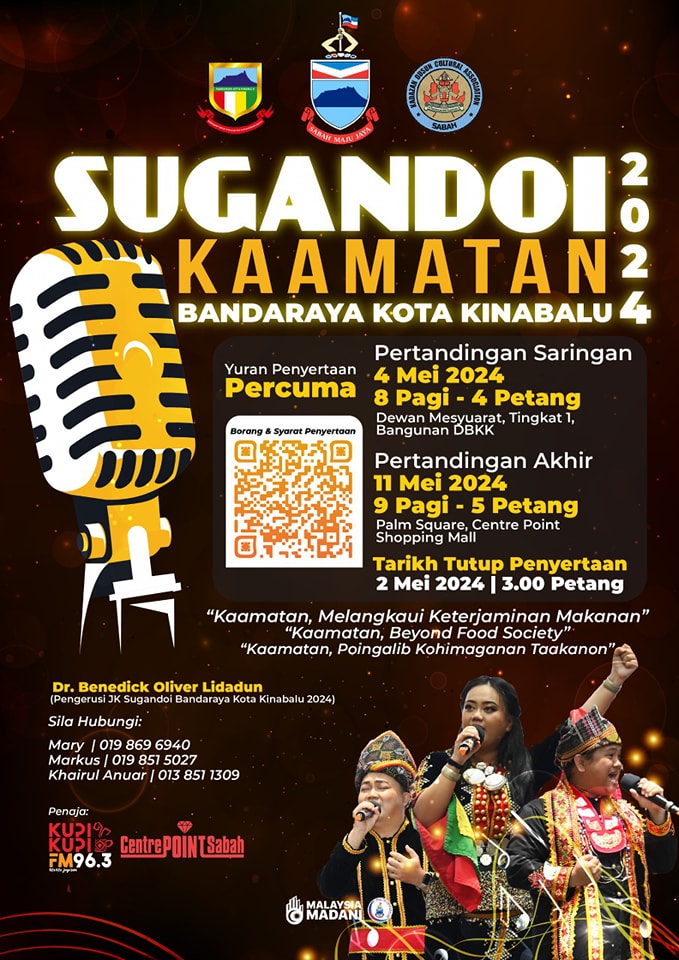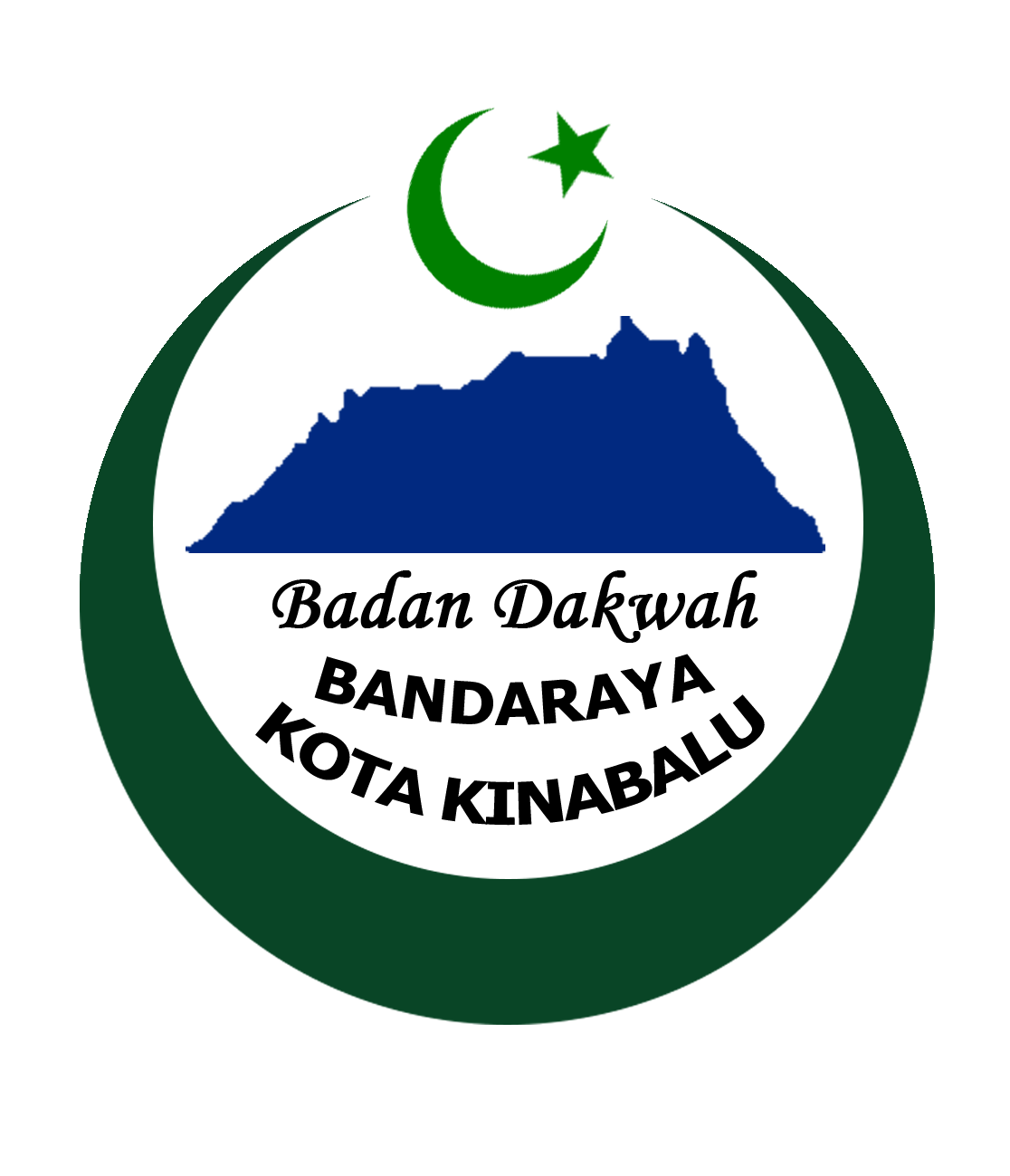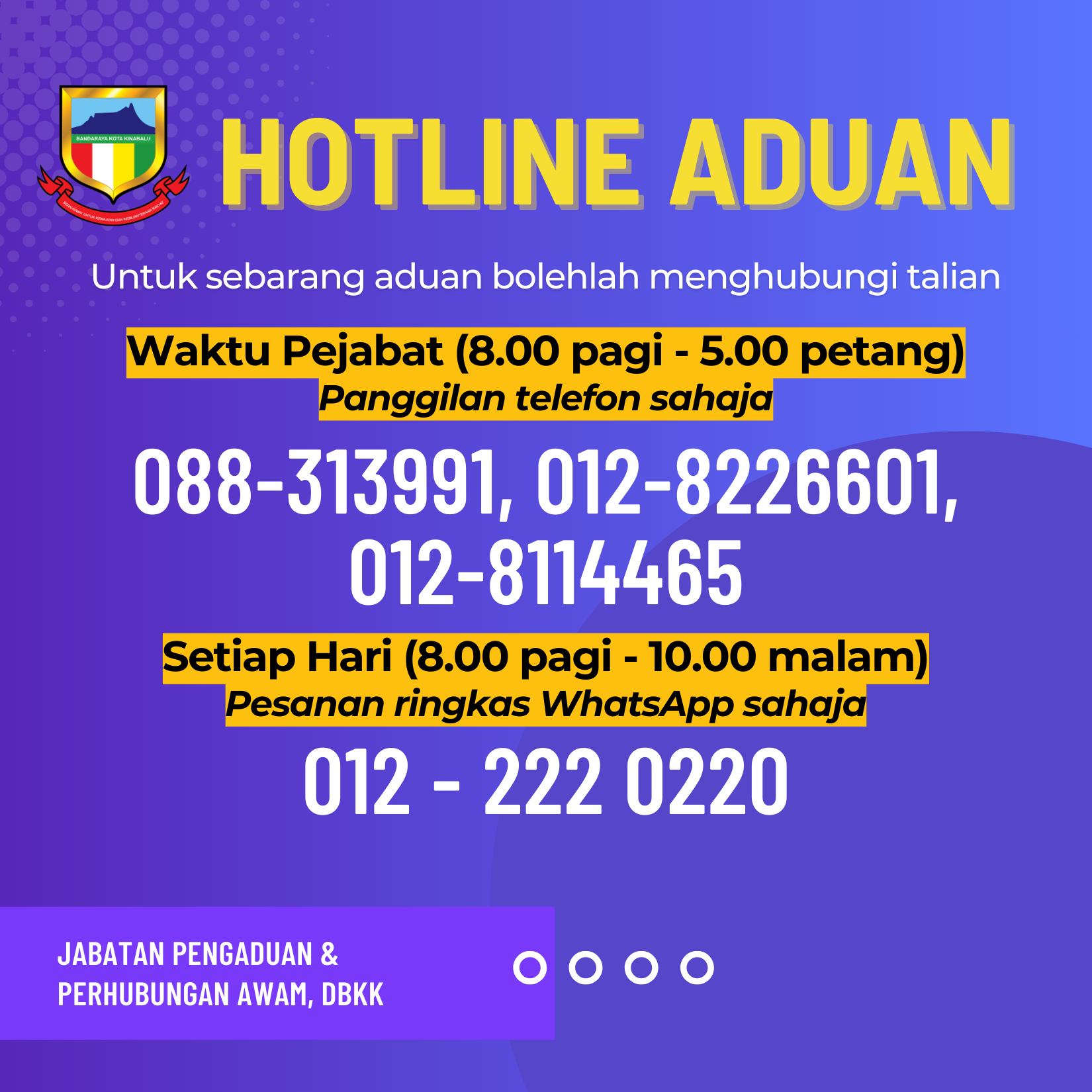|
1. |
Apakah DBKK eServices? |
|
DBKK eServices adalah portal perkhidmatan dalam talian untuk pelanggan DBKK. Ini adalah kemudahan bagi pelanggan DBKK untuk melakukan transaksi berikut secara dalam talian:
DBKK eServices is an online service portal for DBKK customers. It is a facility for DBKK customers to do the following transactions online:
|
|
| 2. |
Siapakah yang boleh menggunakan perkhidmatan eServices? |
|
Perkhidmatan ini terbuka kepada SEMUA pelanggan DBKK seperti berikut;
DBKK eServices is available for ALL DBKK Customers:
|
|
| 3. |
Perlukah saya mendaftar untuk menggunakan DBKK eServices? |
|
|
| 4. |
Bagaimana saya mengakses DBKK eServices untuk mendaftar? |
|
Anda boleh mengakses DBKK eServices melalui cara berikut:
You can register DBKK eServices login account at the following:
|
|
| 5. |
Apakah kaedah pembayaran yang disediakan dalam eServices? |
|
|
| 6. |
Adakah saya dikenakan caj tambahan menggunakan eServices? |
|
Tidak. No
|
|
| 7. |
Bolehkah saya membuat pembayaran tanpa mendaftar dalam eServices? |
|
YA, pendaftaran hanya wajib bagi pembayaran cukai pintu dan pembaharuan lesen. YES, registration is only required for payments relating to house assessment or licence renewal.
|
|
| 8. |
Apakah yang saya perlu lakukan jika saya tidak menerima email activation? |
|
Sila klik pada Link “RESEND ACTIVATION” di laman login portal DBKK eServices. Alamat e-mel yang didaftar mestilah betul dan sah. Click the “Resend Activation” link located at the DBKK eServices login page. The registered email must be correct and valid.
|
|
| 9. |
Bagaimana saya mendapatkan semula login/kataluan saya? |
|
Sila klik link FORGOT PASSWORD di laman login Portal DBKK eServices. https://eservices.dbkk.sabah.gov.my/login At the DBKK eServices login page, click on the “Forgot Password?” link. This will prompt you to enter your registered email address and IC Number. An email containing a link to reset your password will be sent to you.
|
|
| 10. |
Berapa lamakah saya perlu tunggu untuk emel reset kata laluan? |
|
Serta merta sekiranya tiada gangguan talian internet. Password reset email is sent instantly (depending on current internet connectivity).
|
|
| 11. |
Bolehkah saya membuat pembayaran melalui eServices bagi pihak orang lain? |
|
|
| 12. |
Bagaimana saya menukar alamat emel akaun yang telah didaftar? |
|
Setelah berjaya login ke akaun anda, sila ke menu “Profile” untuk kemaskini alamat emel anda. After you are logged into DBKK eServices, select “Profile” from the menu to update your email.
|
|
| 13. |
Bagaimana saya mendapatkan bil cukai pintu? |
From the side navigation bar, select PropertyRates/Assessment. Enter DBKK Account Number and click the “Add link” button. After the add link process is completed, your assessment bill can be found in the Account LIST.
|
|
| 14. |
Bolehkah saya memohon lesen melalui eServices? |
|
TIDAK, namun kemudahan akan disediakan dalam masa yang terdekat. NO. However, the facility will be available soon.
|
|
| 15. |
Kenapa rekod lesen saya tiada dalam senarai walaupun saya telah berjaya mendaftar? |
|
Lesen anda akan wujud secara automatik sekiranya No. Pengenalan/passport yang anda daftar dalam DBKK eServices sama dalam lesen. Your DBKK license will be linked automatically to your DBKK eServices account if the IC Number in your DBKK eServices account and DBKK License are the same.
|
|
| 16. |
Bolehkah saya memperbaharui lesen yang telah tamat tempoh? |
|
BOLEH. Lesen boleh diperbaharui melalui eservices sekiranya tempoh tamat lesen tidak melebihi 2 tahun. YES. DBKK License can be renewed using eServices if the expiry date does not exceed 2 years.
|
|
| 17. |
Bolehkah saya melihat rekod transaksi yang telah dibuat melalui saluran pembayaran lain? |
|
TIDAK, rekod transaksi yang dilakukan dalam akaun daftar DBKK eServis sahaja akan disimpan dalam sejarah transaksi. NO. DBKK eServices will only store records for transactions made in DBKK eServices.
|
|
| 18. |
Bolehkah saya mencetak semula resit pembayaran melalui eServices? |
|
|
| 19. |
Bagaimanakah saya menyemak jika pembayaran saya berjaya? |
|
|
| 20. |
Apakah yang perlu saya lakukan jika transaksi pembayaran berjaya tetapi akaun saya belum dikemaskini? |
|
Sila laporkan kepada This email address is being protected from spambots. You need JavaScript enabled to view it. sekiranya rekod anda belum dikemaskini selepas tempoh melebihi 24 jam. Please report to This email address is being protected from spambots. You need JavaScript enabled to view it. if your account is not updated 24 hours after payment is made.
|
|
| 21. |
Bagaimana saya mencetak lesen yang telah diperbaharui melalui eServices? |
|
Anda boleh mencetak lesen dengan tempoh baharu daripada menu tepi LICENSE LIST selepas transaksi pembayaran berjaya dikemaskini. Sila laporkan kepada This email address is being protected from spambots. You need JavaScript enabled to view it. sekiranya rekod lesen anda belum dikemaskini selepas 24 jam pembayaran dibuat. After the payment transaction has been updated in your DBKK eServices account’s transaction history, you can print the renewed license by selecting LICENSE LIST from the side navigation bar. Please report to This email address is being protected from spambots. You need JavaScript enabled to view it. if your license is not updated 24 hours after payment is made.
|
|
| 22. |
Berapa lama tempoh rekod dikemaskini selepas pembayaran dibuat? |
|
Serta merta, tertakluk kepada status talian internet semasa. Sila laporkan kepada This email address is being protected from spambots. You need JavaScript enabled to view it. sekiranya rekod anda belum dikemaskini selepas 24 jam pembayaran dibuat. Instantly (depending on current internet connectivity). Please report to This email address is being protected from spambots. You need JavaScript enabled to view it. if your records are not updated 24 hours after payment is made.
|
|
| 23. |
Bagaimana saya laporkan untuk bantuan mengenai DBKK eServices? |
|
Anda boleh hantar emel kepada This email address is being protected from spambots. You need JavaScript enabled to view it. Contact us via This email address is being protected from spambots. You need JavaScript enabled to view it. |